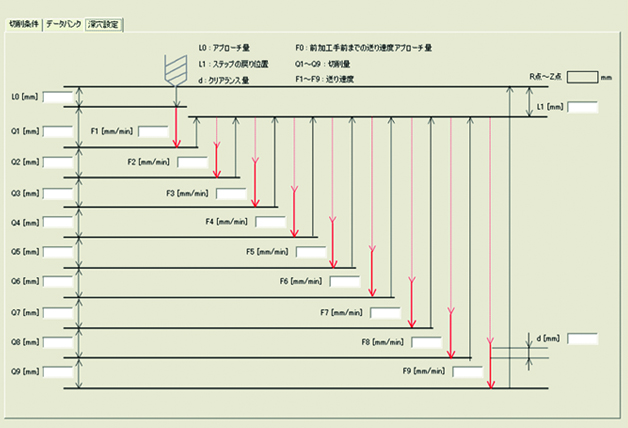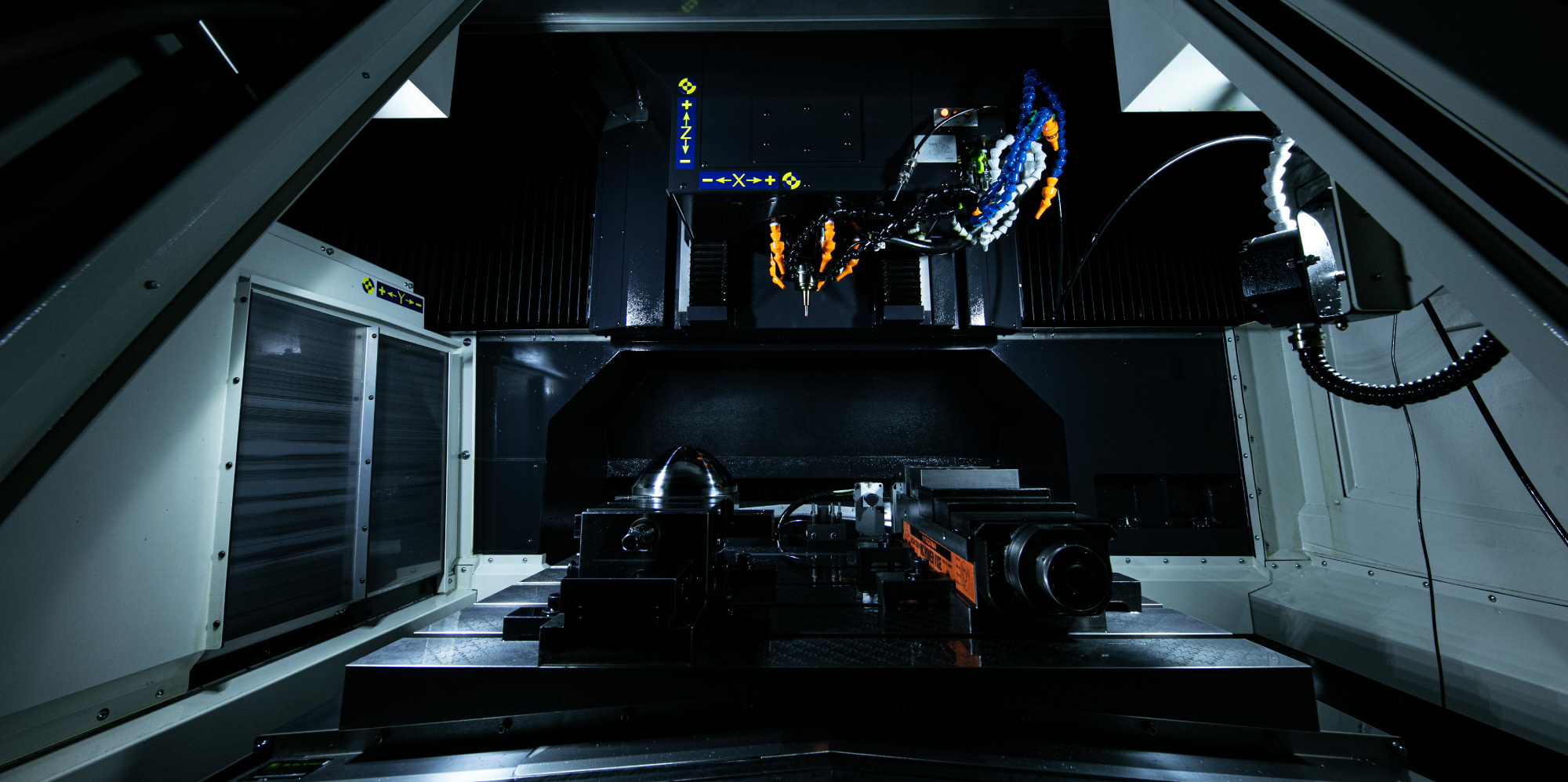
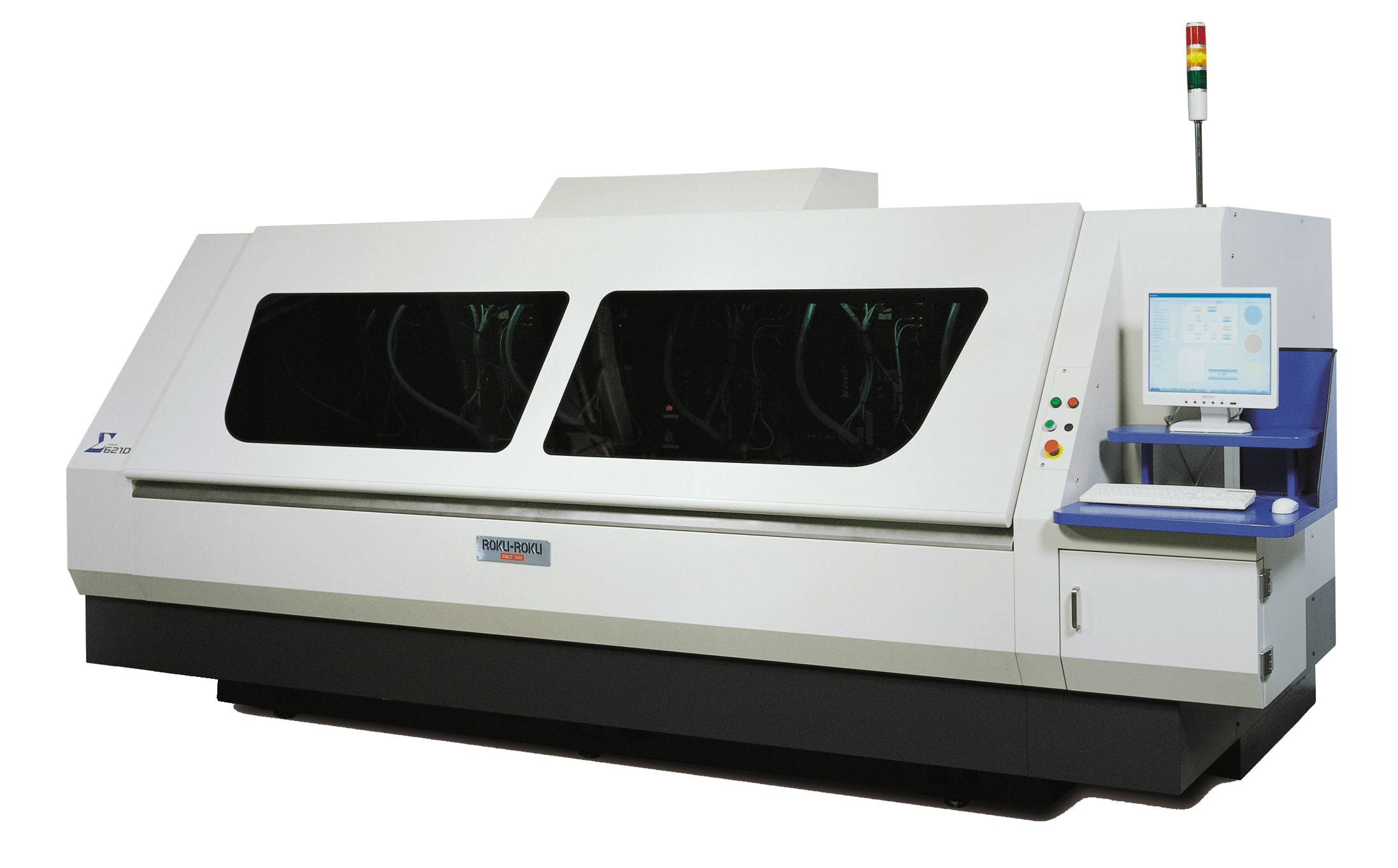
ΣD Series
CNC Ultra High-Speed High-Precision Drilling Machine
1/2/6-axes Machine Lineup
We realize the highest level of machining precision, productivity, operability, and micro drilling
| Σ-621D | |
| Number of Spindles: | 6 |
| Axle Movement (XYZ): | 710 / 540 / 70 mm |
| Spindle Speed: | 20,000 – 200,000 rpm (OP: 30,000 – 250,000 rpm / 30,000 – 300,000 rpm) |
| Table Feed Speed: | 70m/min |
| Machine External Dimensions: | 4,315 × 2,115 × 1,900 mm |
| Machine Weight: | 9,200kg |
| Σ-220D | |
| Number of Spindles: | 2 |
| Axle Movement (XYZ): | 710 / 540 / 70 mm |
| Spindle Speed: | 20,000 – 200,000 rpm (OP: 30,000 – 250,000 rpm / 30,000 – 300,000 rpm) |
| Table Feed Speed: | 70m/min |
| Machine External Dimensions: | 2,135×1,885×1,900mm |
| Machine Weight: | 2,550kg |
| Σ-120D | |
| Number of Spindles: | 1 |
| Axle Movement (XYZ): | 610 / 520 / 70 mm |
| Spindle Speed: | 20,000 – 200,000 rpm (OP: 30,000 – 250,000 rpm / 30,000 – 300,000 rpm) |
| Table Feed Speed: | 15m/min |
| Machine External Dimensions: | 1,390×1,750×1,580mm |
| Machine Weight: | 1,950kg |
- Our lineup includes 1, 2, and 6-axes machines. We realize the highest level of machining precision, productivity, operability, and micro drilling
- Front and rear axis twin drive system
- Comes equipped with NC “Ez-Panel” with PC specifications. Comes with GUI (Graphical User Interface) that offers high operability.
- We have pursued stable machining with drilling precision within 15 μm (3 σ)

EZ-Panel
Comes equipped with a machining program drawing function. This enables checking drawing of the machining progress status, as well as restarting the program, and doing direct format conversion. A wealth of functions needed on site are available.
1) Machining Status Screen
Displays information about tools being used and programs that are running. Check the machining status at a glance, including the progress of machining.
.png)
2) File Management Screen
This screen is for selecting machining programs and managing files. The Windows format makes it easy to understand, in order to easily copy, edit, and delete files.
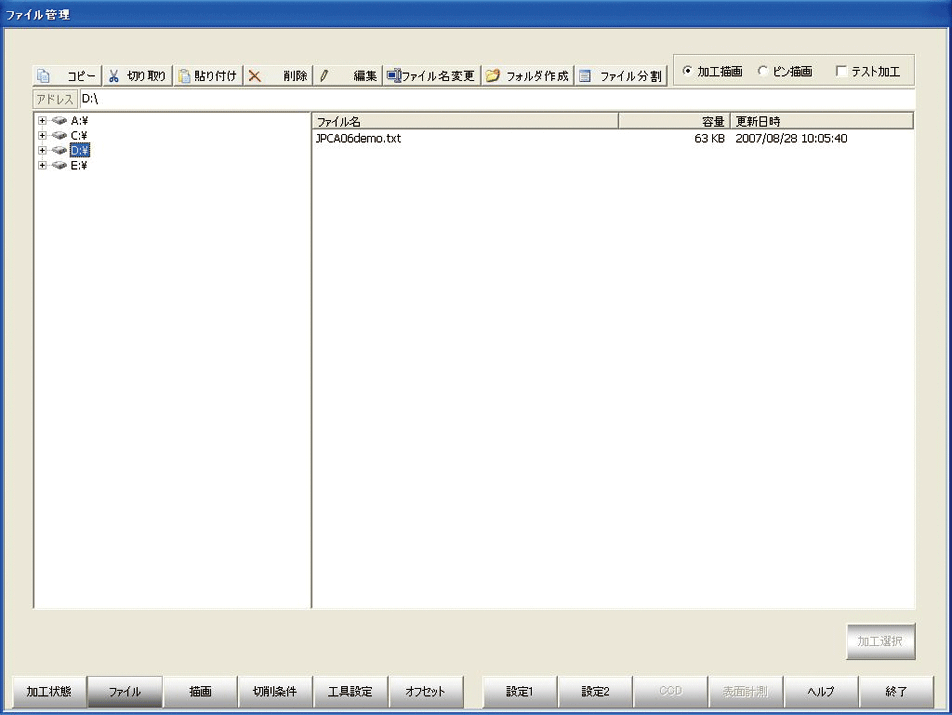
3) Drawing Screen
This screen draws and displays the selected machining program. When a tool is broken, the program can be restarted by clicking directly from this drawing screen. It is also possible to convert program formats with a simple operation, making it easy to convert to our format and make version settings.
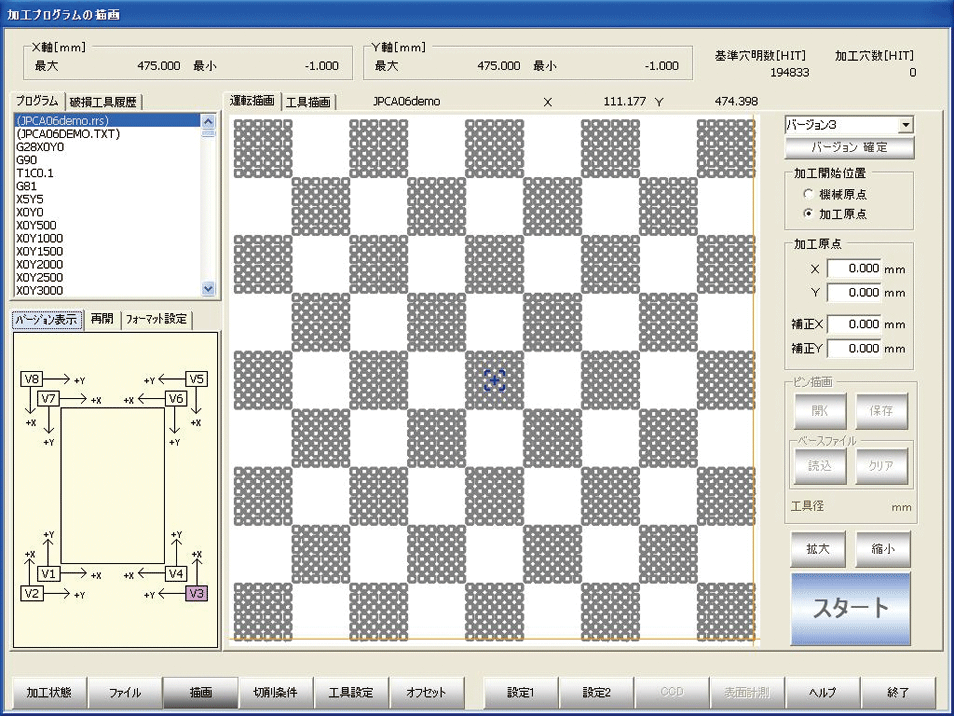
[Option] Machining Range Setting Function
This function makes it possible to set the range for the part you want to machine on the drawing screen, in order to extract a program for that part. This makes it possible to easily do partial machining and restoration.
4) Cutting Conditions Screen
This screen is for editing cutting conditions. Editing can be done while referring to the program. It is also possible to easily extract cutting conditions by registering cutting conditions in a data bank in advance. Furthermore, it is possible to set deep drilling cycles for each tool diameter.
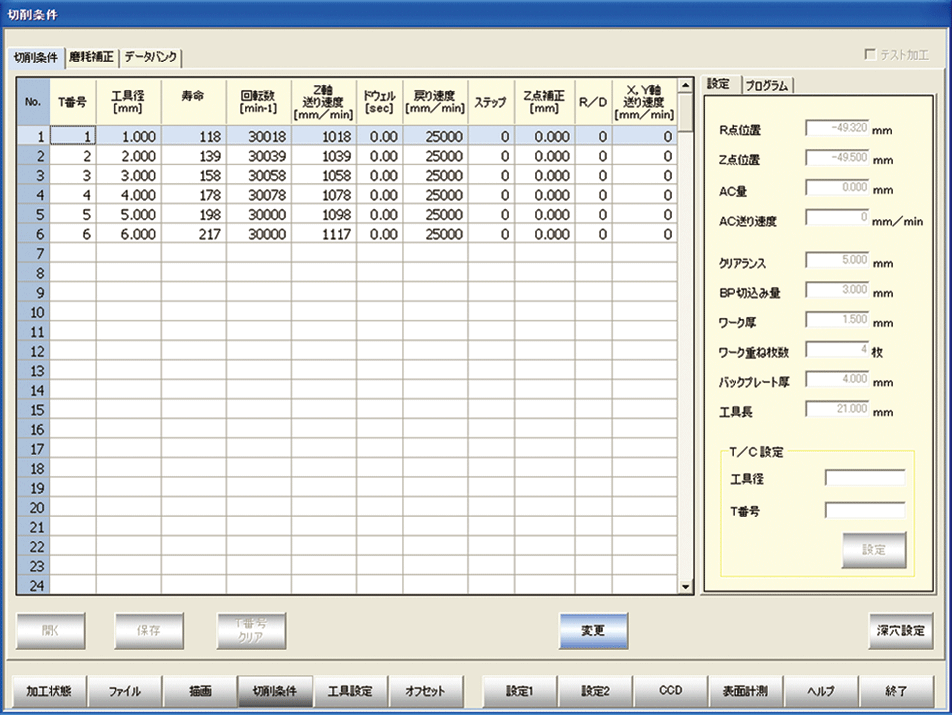
[Option]
● K-Function
This function registers the amount of wear on tool diameter according to cutting length in advance, so that corrections according to the cutting length can be set automatically during operation. It is possible to continue machining without worrying about tool diameter wear, thereby improving productivity and realizing high-precision machining.
T-DBD (capacitive drill breakage detection)
■ High-speed sensing of electrical signals when a drill tip contacts a workpiece
■ Reliable breakage detection even when machining small diameters of φ0.1 or smaller
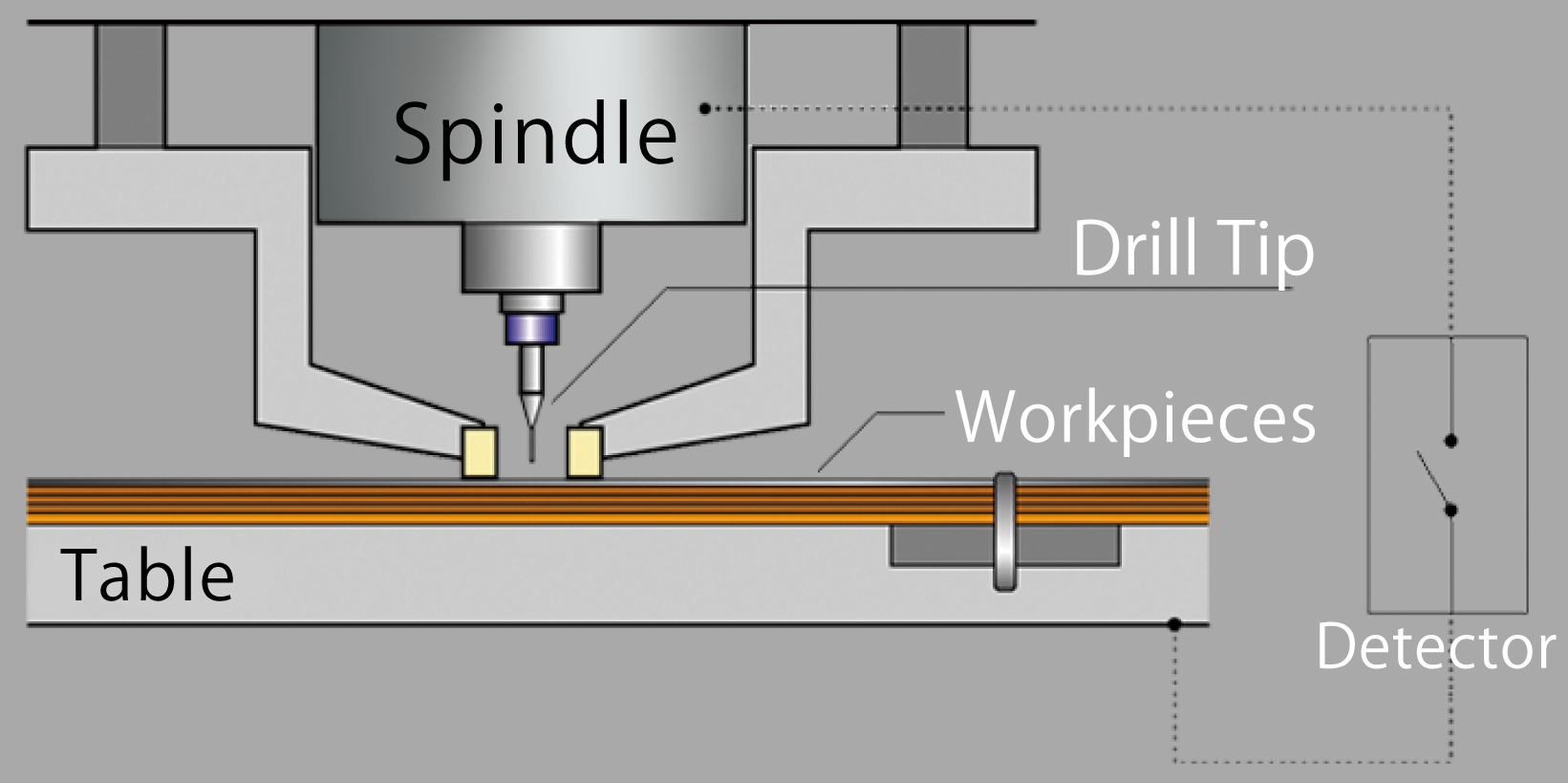
BLS (small diameter burr prevention device)
This devices uses a swing cap system to switch between small and large diameters. Optimized dust collection capability reduces workpiece lift and suppresses burrs as much as possible.
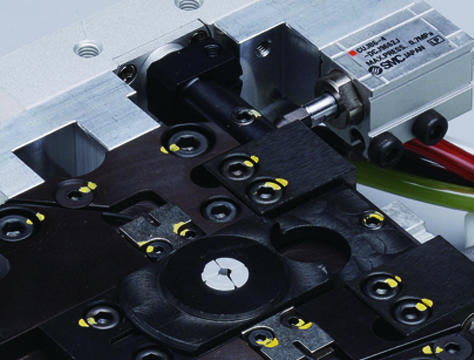
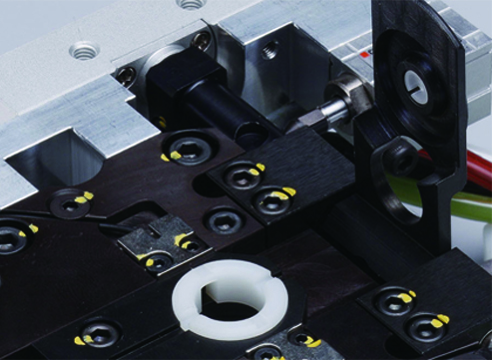
Roku-Roku’s proprietary step machining setting
Step depth and feed rate can be set for each tool diameter.